How-tos and Troubleshooting
I have entered the key but the software is not activated yet, what's wrong ?Probably you use already the trial version, so you need to download the full version from the link in the email that you have received with your Activation Key. When you have installed the full version you can enter your key just when you open the software. How to download the trial version of your desktop software?You can download the trial version directly form this link: Download.htm How to get the Product Key and activate the software?To activate it, you need the product key, you can purchase it directly from this page: Buynow.htm I can't install the software! it is asking me to install the Microsoft .NET Framework...To use our software, you need to install the Microsoft .net Framework version 4.0, you can download it from the link below: How to update or restore my software?If you had opted in the backup option, you can download the latest version of your software from the same original link that you have received when you bought the software. Otherwise you can upgrade anytime at the latest version of your software for only $9.95 from these links: I lost my Activation Key, how can i find it?Unfortunately we don't offer any back up service for the the Activation Key if you lost it. When i want to install the software, i have this error message "The application failed to initialize properly (0xc0000135)"If you are receiving this error message, you need to install the last version of Microsoft .net framework from the link below: How i can activate the software with my Product key?You need simply to paste it in the Key case when you open the software. When i want to convert my file, i have this error from windows "Access to the path is denied"In this case you need to run the software as administrator by right click the application shortcut -> and choose run as administrator. If you can't find the answer to your question, please contact us here |